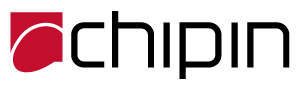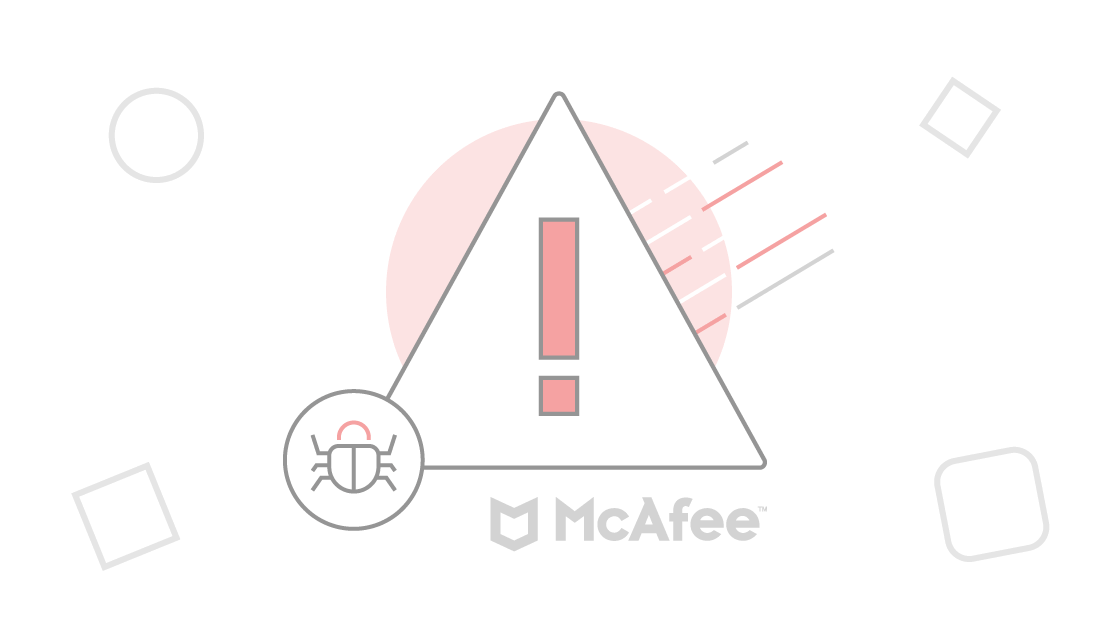As more and more blacklisting authorities come online it becomes important to understand how to go about submitting your site for a review. The most recent challenge has been figuring out how to go about getting a site off the McAfee SiteAdvisor solution. According to website security industry reports, McAfee SiteAdvisor is one of the top three blacklisting authorities currently putting security warnings on websites.
You can read more about what SiteAdvisor is here
http://www.siteadvisor.com/howitworks/index.html
You can also read our guides on removing malware warnings from your site and getting off the Google blacklist. The process is very similar for McAfee and we include the links to the McAfee SiteAdvisor blacklist review process below.
GUIDE TO REMOVE MALWARE WARNINGS
What’s really important to note is that recently started leveraging their API in Site Check. If you run a scan on your site and the Web Trust section shows you are Blacklisted, it’s always good to click on the Blacklist Status tab.

The Process
1. Verify Your Site is Clean
So obviously, the very first step is to make sure the site is clean. Not doing so will just lead to very high level’s of frustrations. Can it be a false positive? Yup, sure can. But if you submit continuously and they respond with no update, then you might have a problem.
Yes, even if the other authorities haven’t flagged it. If there was one provider that covered 100% of the spectrum, well then there wouldn’t be any need for any one else.
2. Submitting For Review
This is perhaps the most challenging part we found. Unlike Google and Bing, or even Norton, there is no webmaster tools you can log in to.
At least none that we can find. But there is this very hidden link that you have to go searching for.
To request a review of your site on the McAfee blacklist:
- Visit the ticketing service for McAfee: https://www.trustedsource.org/?p=mcafee
- Choose McAfee SiteAdvisor from the list.
- Type in your URL and click Check URL.
- Review the Reputation and Categorization for your site.
- Enter details about the cleanup in the Optional Comment section.
- Click Submit URL for Review.
Turnaround Time
Like most authorities we’re seeing a 3 to 4 day turn around on average. Trust me when I say I wish it was faster, but its not, so be patient. It can also take longer depending on the complexity of the hack and length of the ticket queue.
We would be happy to help with Blacklist Removal requests if you would like. Feel free to contact us for more information.