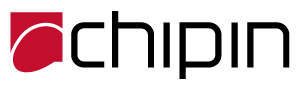With the COVID 19 prevention, most of your team is forced to work from home. There are several security holes that you need to close to protect yourself from becoming a victim of a security or data breach. You must consider the consequences of working from home in terms of security access to internal IT resources such as Servers, Storage, Phones etc. What this means is, that the risk to that data grows when your team member accesses it remotely.
Working from office limits the risk to only communication between the server, internal network and end user machine, while working remotely adds public internet, local networks and consumer-grade security systems to the risk mix.
Here are 6 things which you or your IT Provider should do to minimize these risks.
TIP # 1 : Provide your team with basic “IT Security Training”.
Employees working from home must be reminded with basic security advice: to beware of phishing emails, to avoid use of public Wi-Fi, to ensure home Wi-Fi routers are sufficiently secured and to verify the security of the devices that they use to get work done.
It is likely that attempts to subvert security using phishing attacks will increase in the current times.
TIP # 2 : Use a 256bit encrypted VPN in all places outside your office
One way to secure data as it moves between your IT systems and Public internet-based employees is to deploy a robust and secure VPN solution. The VPN Services provide an additional layer of security to this data when it travels using public internet. it helps in hiding the user’s IP address, Encrypting data transfers in transit and Masking the user’s location.
TIP # 3 : Set Complex Passwords for all systems
You must be updating all important passwords for your company regularly. At this time, we recommend that you rest all password to complex 16 digit passwords for all your devices including emails, user login, server shares, ERP system etc. You can use the below free tool to generate random passwords
Free Password Generator
TIP # 4 : Reset Wifi and Home Router Passwords
Not every employee would have reset their home router’s default password or might have never updated their Wifi Passwords. Providing guidance to secure home routers should become a priority of your IT Support Team as you don’t want your company information being data sniffing by the hacker next door
TIP # 5 : Block RDP Access to all servers and workstations
What…. Block RDP access !!
Well don’t worry. You should use a paid tool for unattended screen connection such as Team Viewer, Any Desk, Solar-winds, LogMein etc. The reason for grabbing the ear from the other side is to make it difficult for people to get into your servers directly.
TIP # 6 : Check Security Console twice a day for data breach and malware
In normal times, we would check our security console showing the status of Antivirus, Firewall, Network etc once a day or once in two/three days. With the current extraordinary scenario, you should be checking it Twice a day because Data Breaches and Target ted attacks are on the rise since the beginning of Feb 2020
TIP # 7 : Have an emergency IT Contact in place
it is important that your company has an emergency response team in place. People need to know who to contact in the event they detect a security anomaly or are not sure on how to do things.
TIP # 8 : Backup all home systems to cloud so you can work from home
Backups are our last resort for any disaster that may happen and hence ensuring that data on employee’s computer is being backed up to a cloud service goes without saying. Your IT Team should regularly check the backup success state to avoid any Oh. Moments.
If you need help in getting your staff to work remote, we know a few fast, easy and inexpensive ways to enable them to work securely from home that won’t break your bank. We also have Engineers available to assist if you have an IT Emergency of any sort. We are happy to simply help you come up and out of this situation.
For more IT solutions and tips visit our blog www.chipin.ae/blog